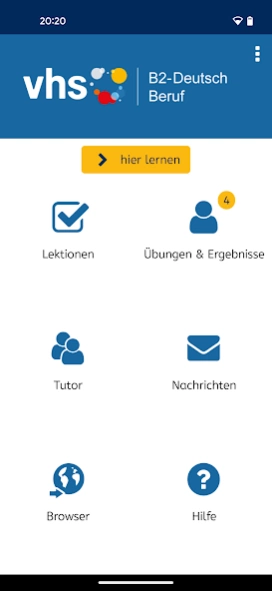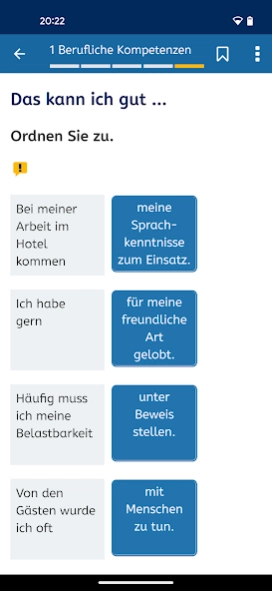B2-Beruf 1.3.0
Free Version
Publisher Description
B2-Beruf - B2-Beruf is the mobile version of the B2-Beruf: b2-beruf.vhs-lernportal.de
You can learn German for free at B2 level. B2-Beruf is the mobile version of the B2 Business German Course (B2-Deutschkurs Beruf) at https://vhs-lernportal.de/deutsch. The app allows you to use all the functions of the B2 German Course offline on your smartphone.
Features
- 20 lessons
- A range of exercises
- Practise reading, writing, listening and speaking
- With support from tutors
- Free
- Use it offline
- Recognised by the BAMF as a teaching aid for courses
You will find our free German courses at levels A1, A2, B1 and B2 at https://vhs-lernportal.de/deutsch You can use them with any standard web browser, regardless of the device. The German courses build up your linguistic abilities systematically. Regular tests help you keep track of your progress.
The VHS learning portal is an offering of German Adult Education Association e.V. It is funded by the Federal Ministry of Education and Research.
We look forward to hearing from you! If you have any questions, suggestions or problems, please send us an e-mail at info@vhs-lernportal.de
About B2-Beruf
B2-Beruf is a free app for Android published in the Teaching & Training Tools list of apps, part of Education.
The company that develops B2-Beruf is Deutscher Volkshochschul-Verband. The latest version released by its developer is 1.3.0.
To install B2-Beruf on your Android device, just click the green Continue To App button above to start the installation process. The app is listed on our website since 2023-04-27 and was downloaded 1 times. We have already checked if the download link is safe, however for your own protection we recommend that you scan the downloaded app with your antivirus. Your antivirus may detect the B2-Beruf as malware as malware if the download link to de.digionline.webweaverb2b is broken.
How to install B2-Beruf on your Android device:
- Click on the Continue To App button on our website. This will redirect you to Google Play.
- Once the B2-Beruf is shown in the Google Play listing of your Android device, you can start its download and installation. Tap on the Install button located below the search bar and to the right of the app icon.
- A pop-up window with the permissions required by B2-Beruf will be shown. Click on Accept to continue the process.
- B2-Beruf will be downloaded onto your device, displaying a progress. Once the download completes, the installation will start and you'll get a notification after the installation is finished.